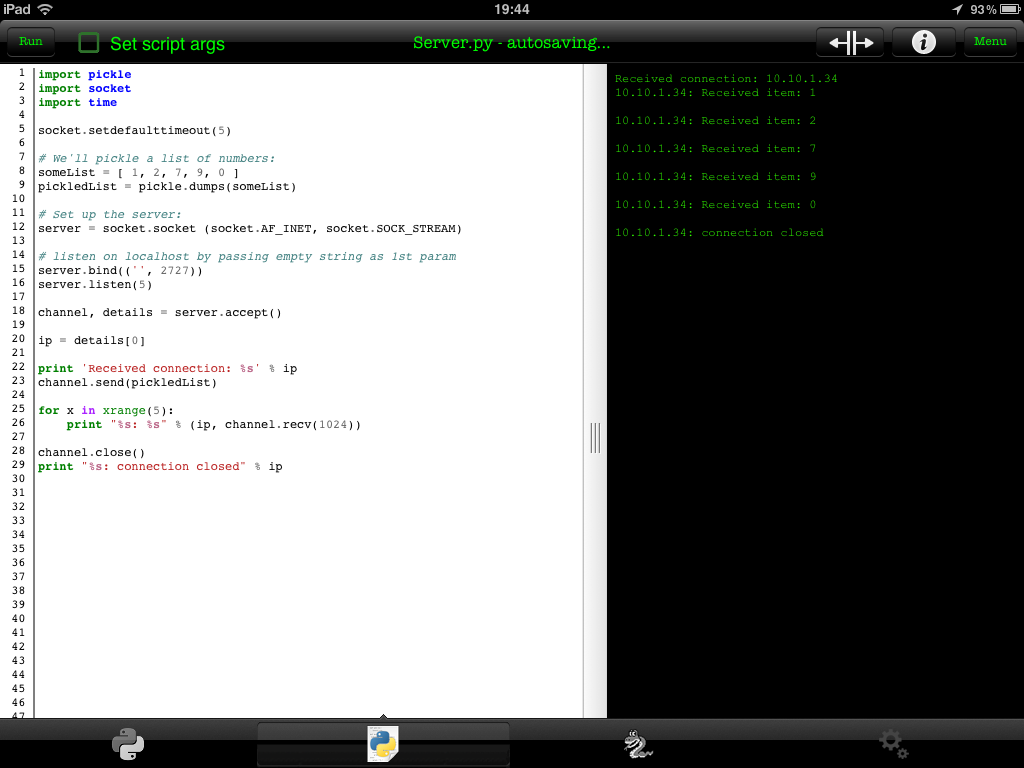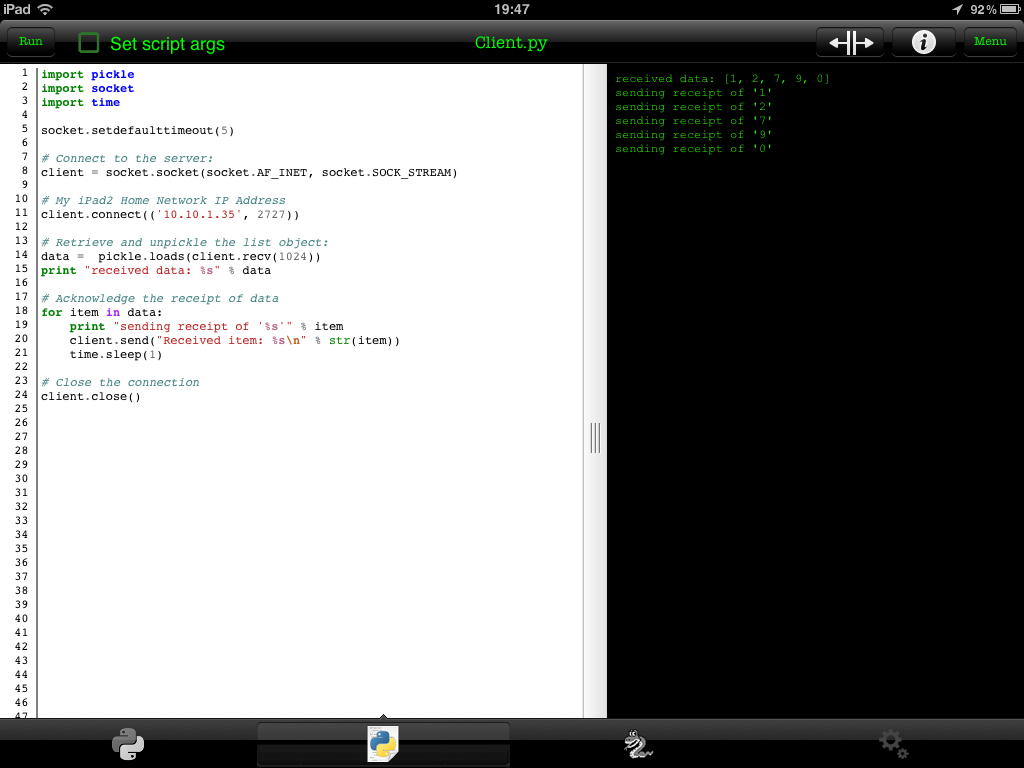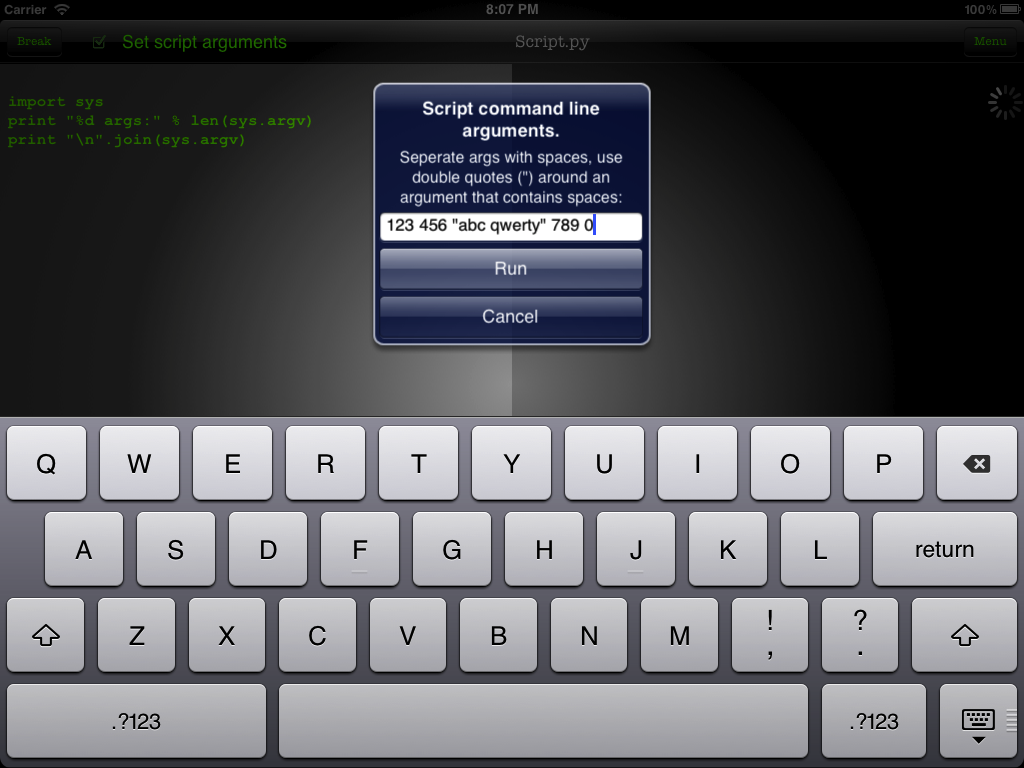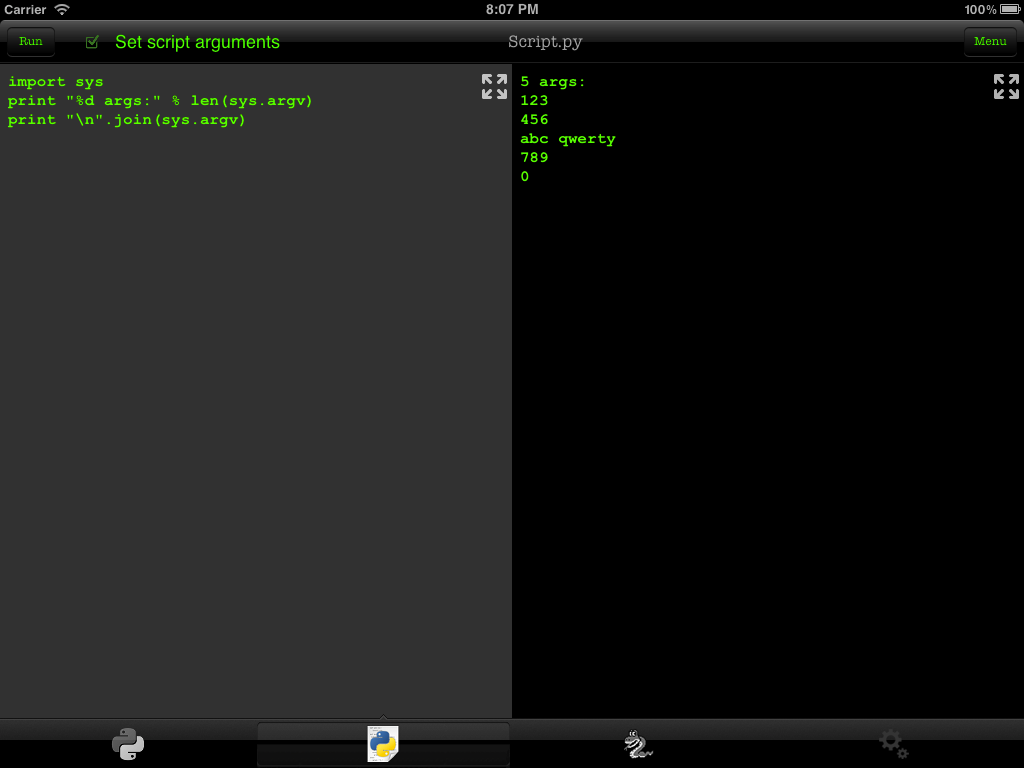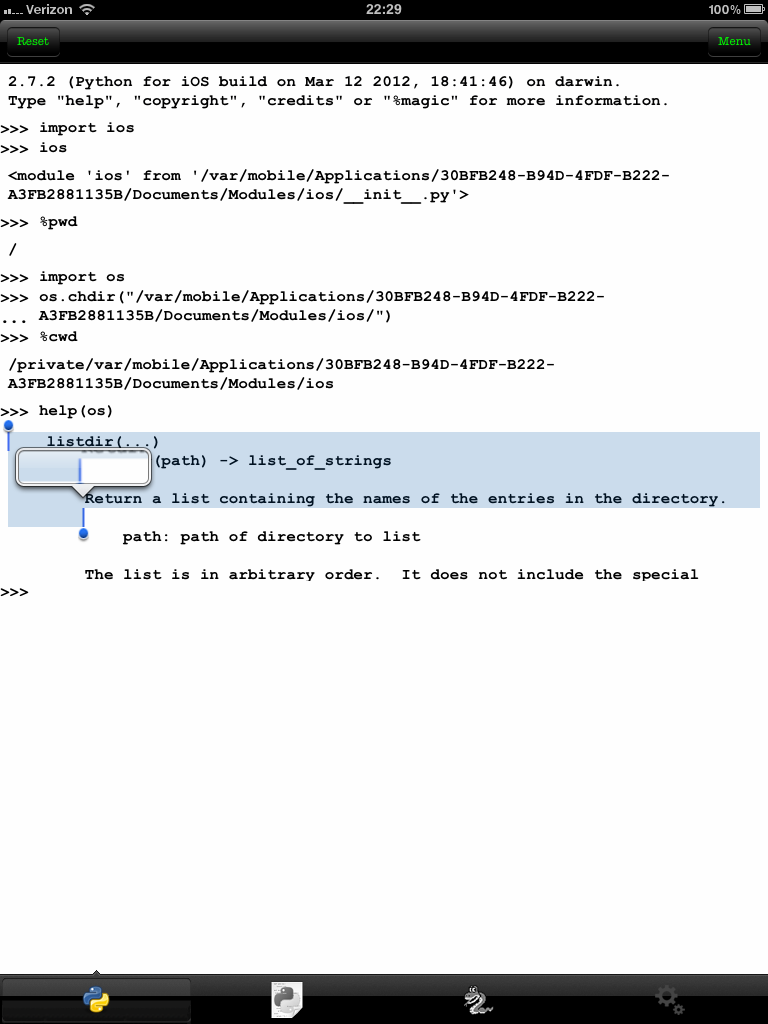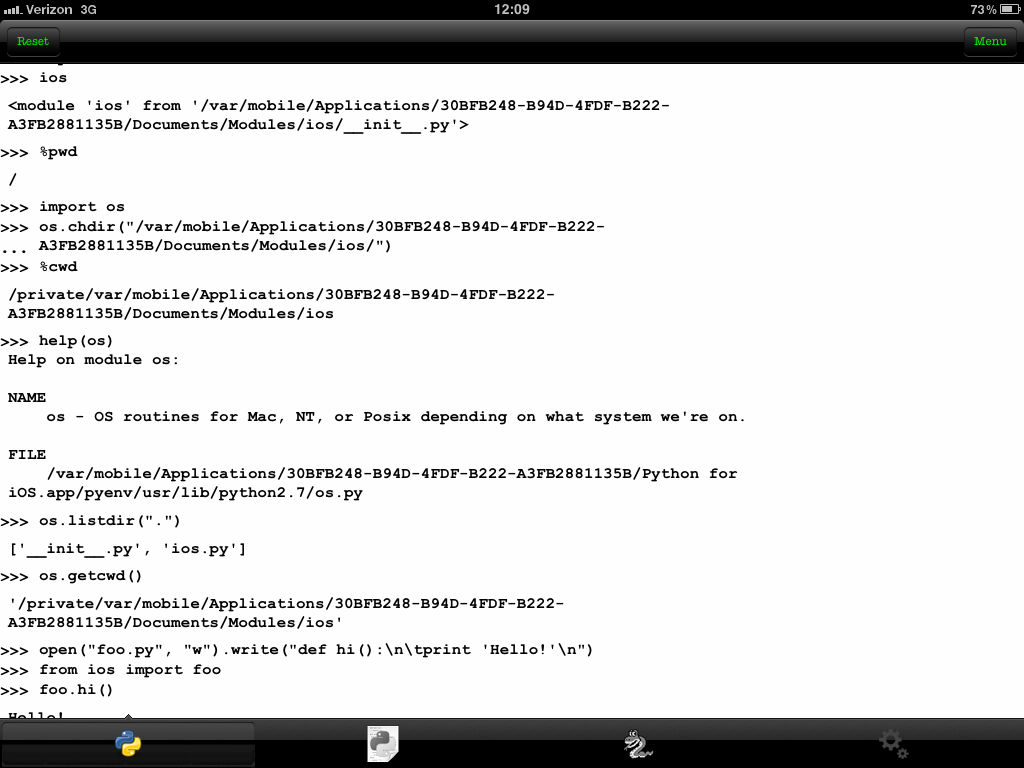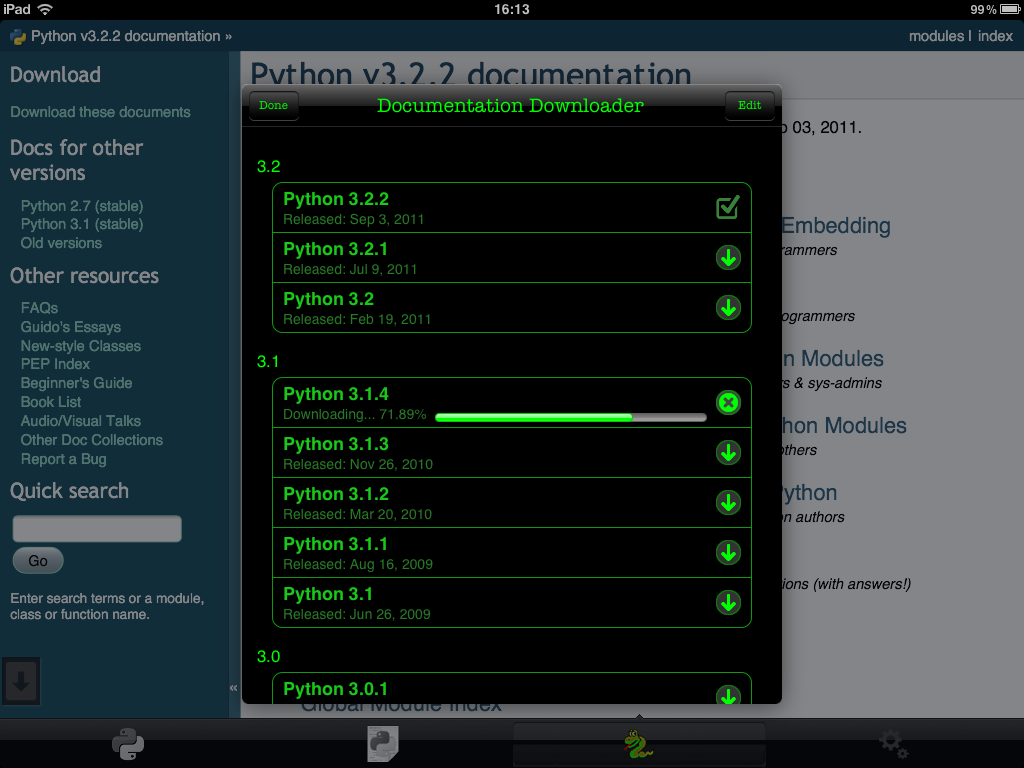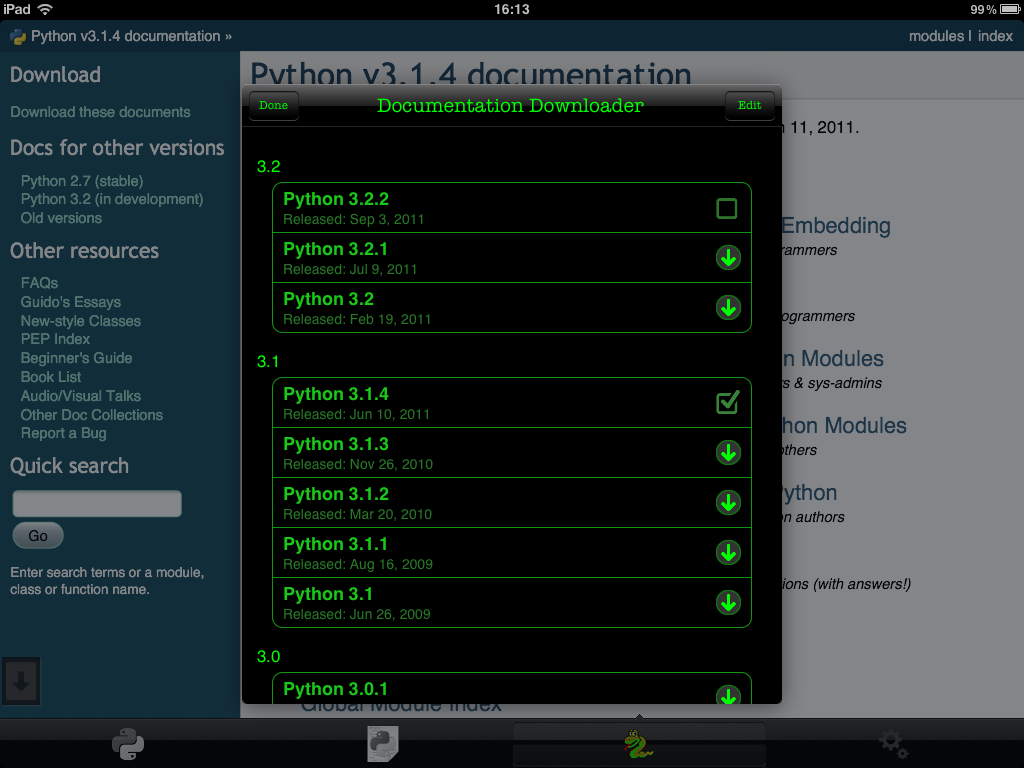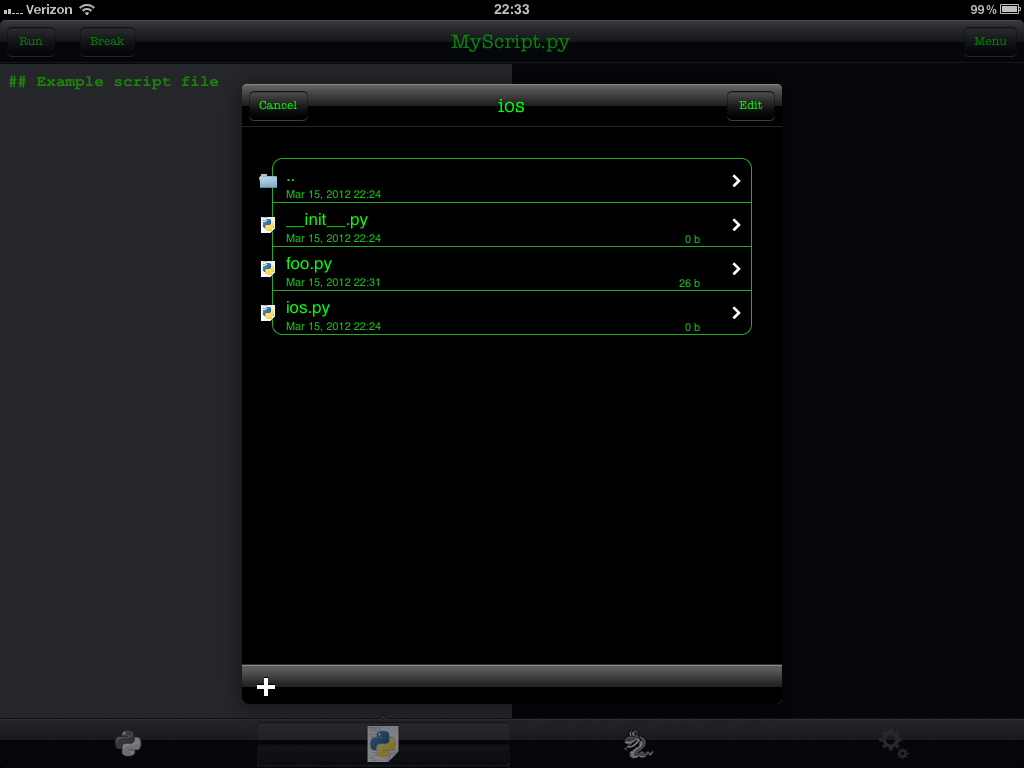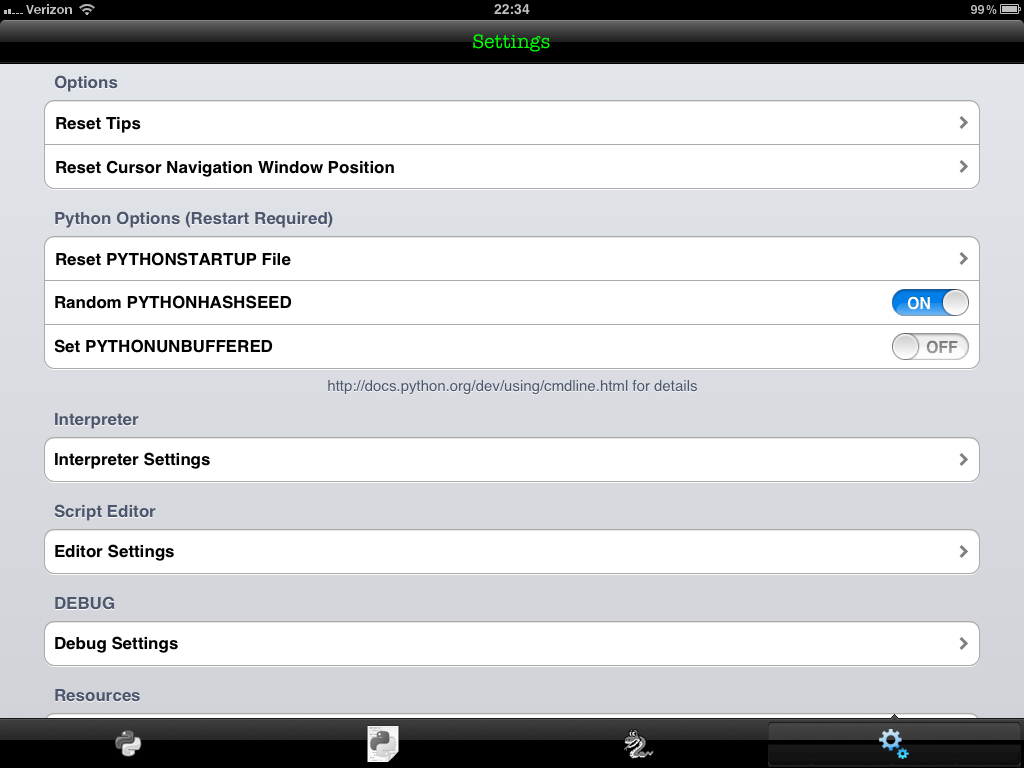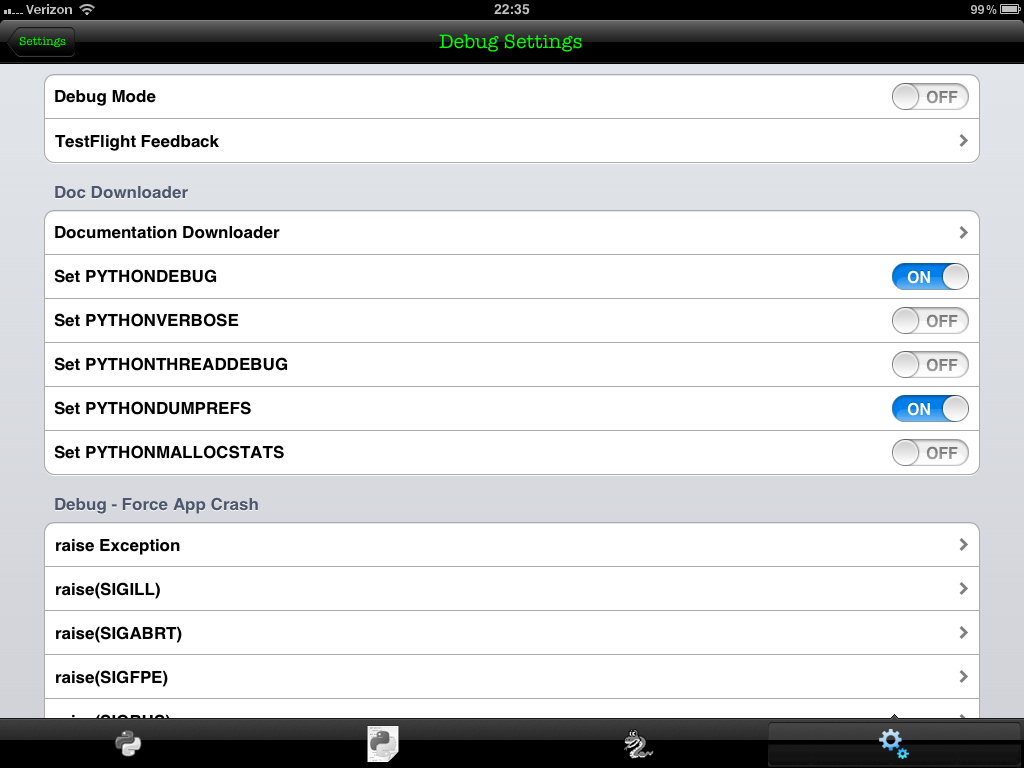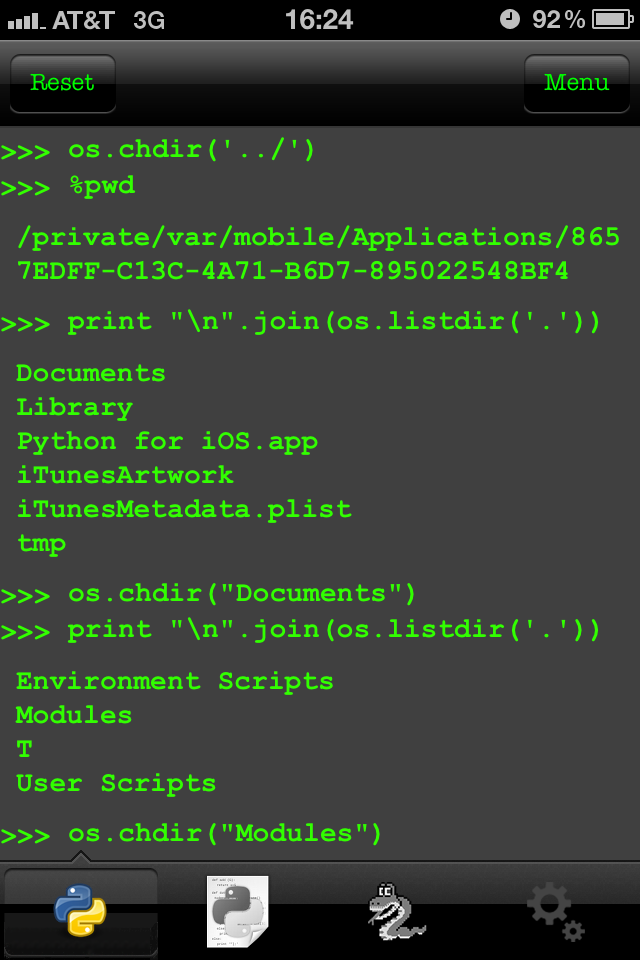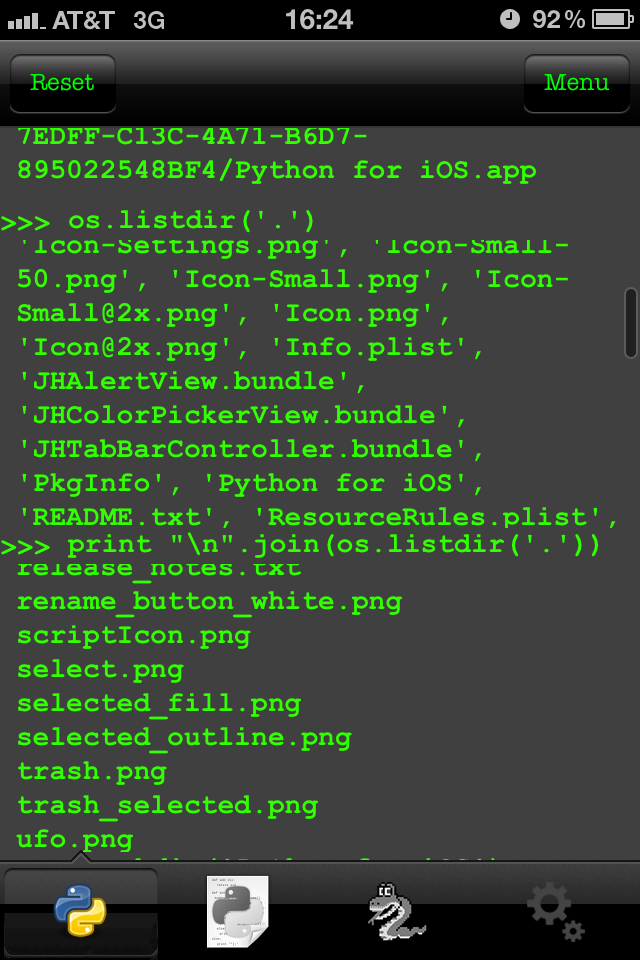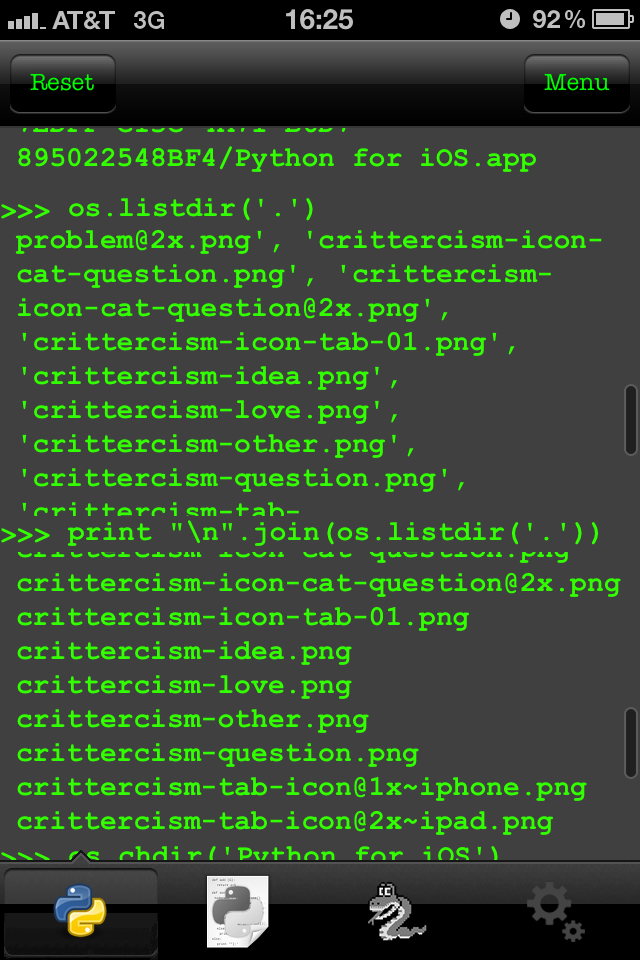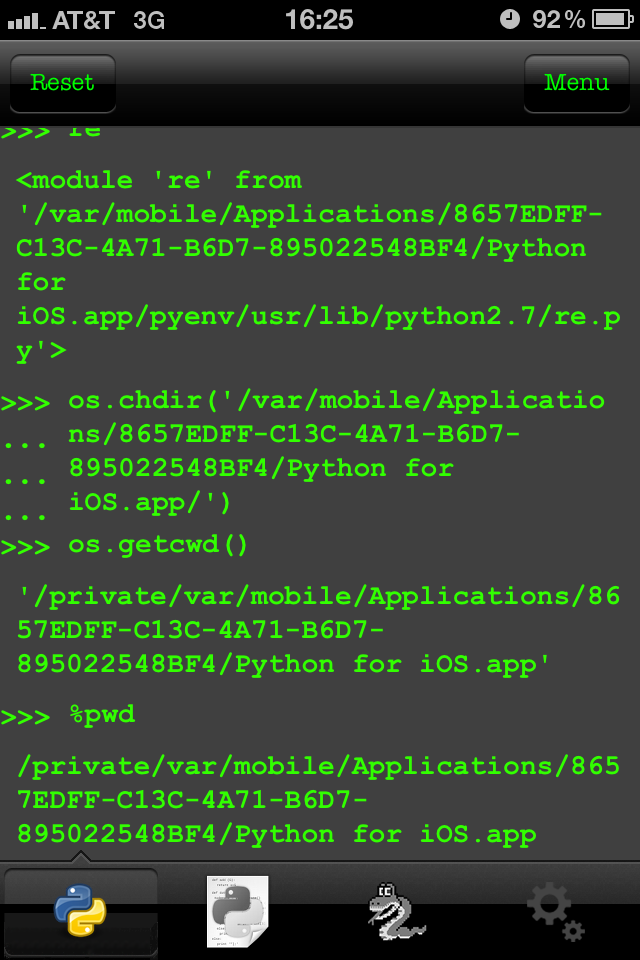Just some of the new features included with 1.4
-
Added the NetworkX module.
-
Large Integers now work properly (2**100 will return the correct value of `1267650600228229401496703205376` instead of `0`).
-
Syntax Highlighting (several different themes of colors included)
-
Added line numbers to the Script Editor (with an option to disable them).
-
Added an option to run a script with command line arguments.
-
Added Settings for customizing the Apps Font Style and Color (Title/Navigation bars, toolbars, buttons, etc).
-
Added the ability to maximize the Code and Result windows in the Script Editor.
-
Added 'Autosave' option to the Script Editor with a customizable autosave interval (from 1 - 30 minutes).
-
Added Undo/Redo buttons
-
Added ability to download and use any version of Python Documentation (2.6 - 3.2.2)
-
Added ability to set Python Environment Variables. See http://docs.python.org/using/cmdline.html for more details.
-
Added word wrap option for interpreter. When turned off, the resulting output that is longer then the screen width will be placed in a scrollable view.
-
Added swipe direction setting for the Documentation.
-
Added support for a PYTHONSTARTUP file. This file will be automatically executed when the Interpreter first loads.
-
Added option to disable auto-indent (Interpreter and Editor).
-
Added a "Script Manager" which allows you to manage/create/delete/rename/move/copy files and folders on the local file system.
-
On starting the App, the working directory is changed to the "User Scripts" path for quicker file operations. The default working path for all Apps is "/" (which does not grant write access), but the "User Scripts" path does have write access.
-
Many bug fixes and optimizations.
-- Screenshots --